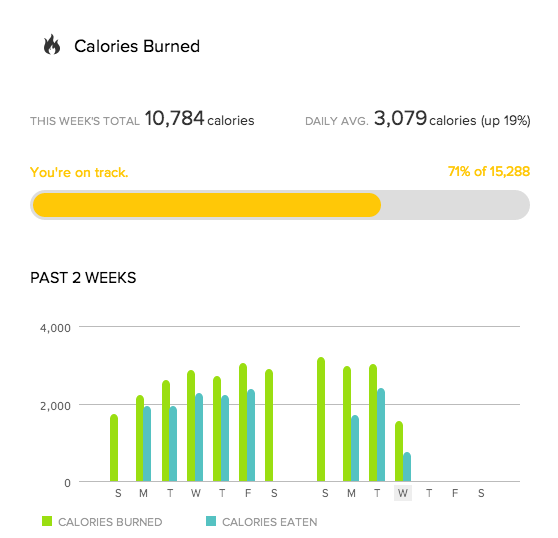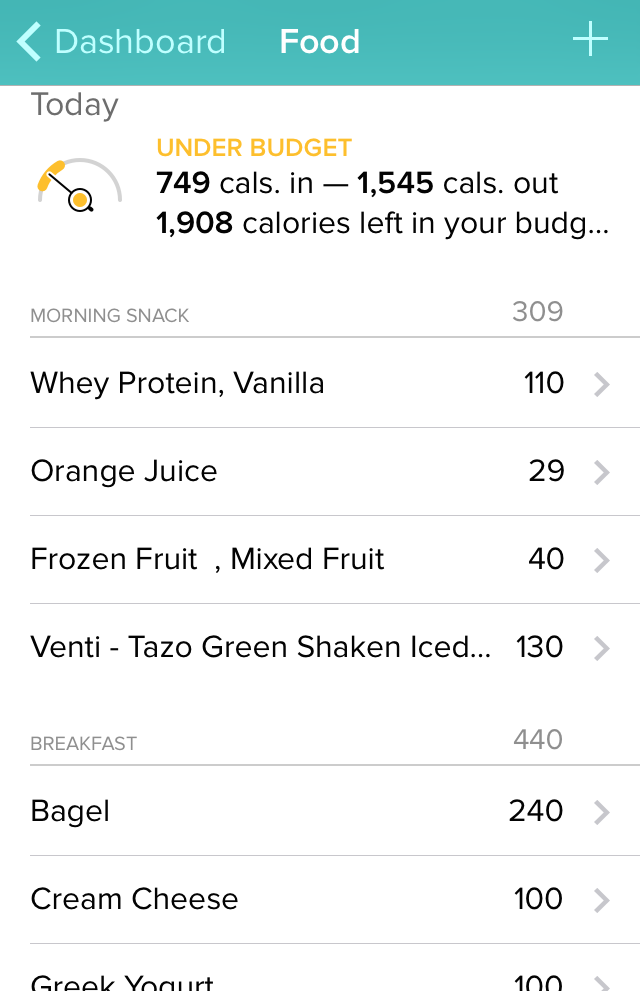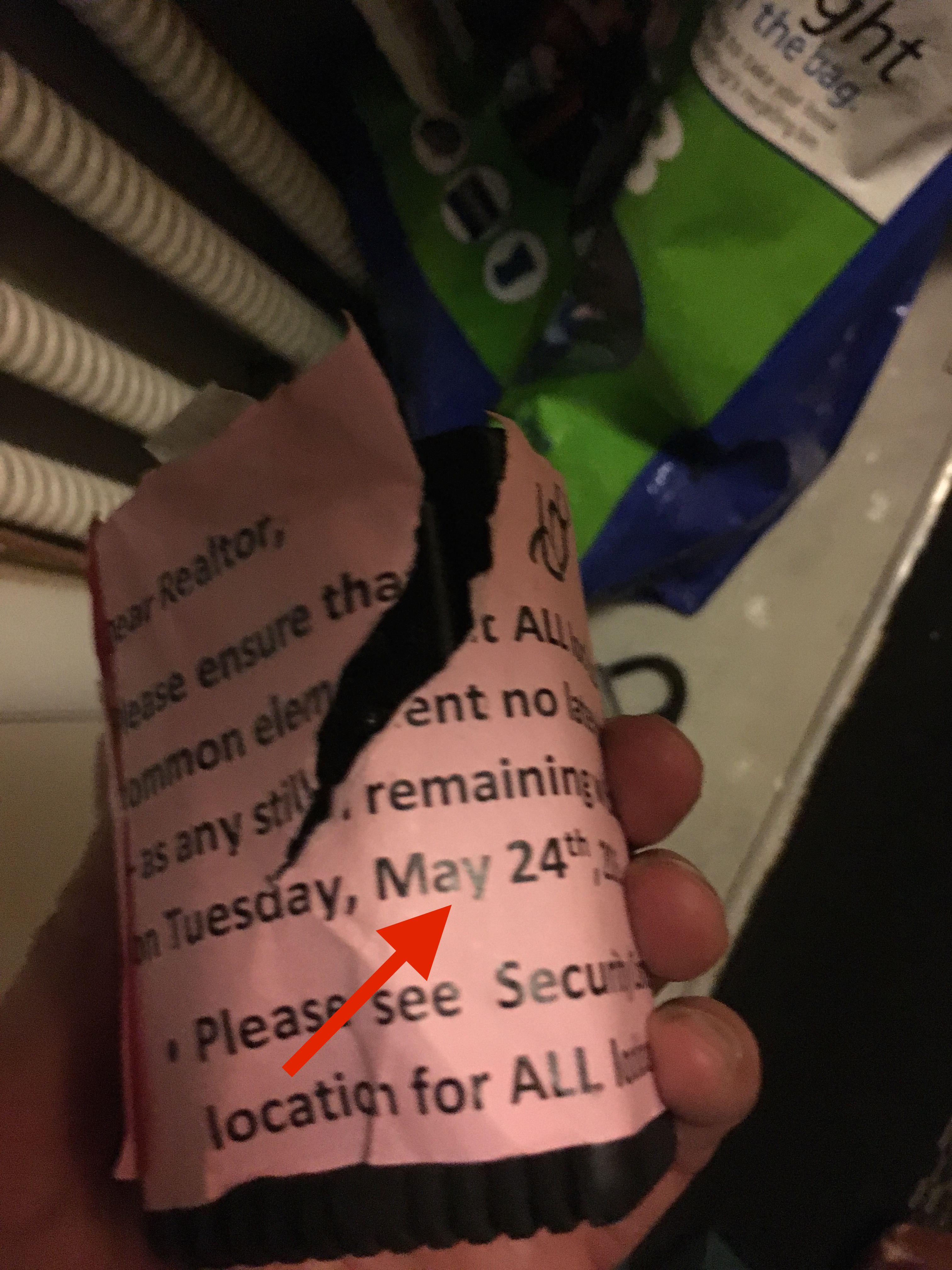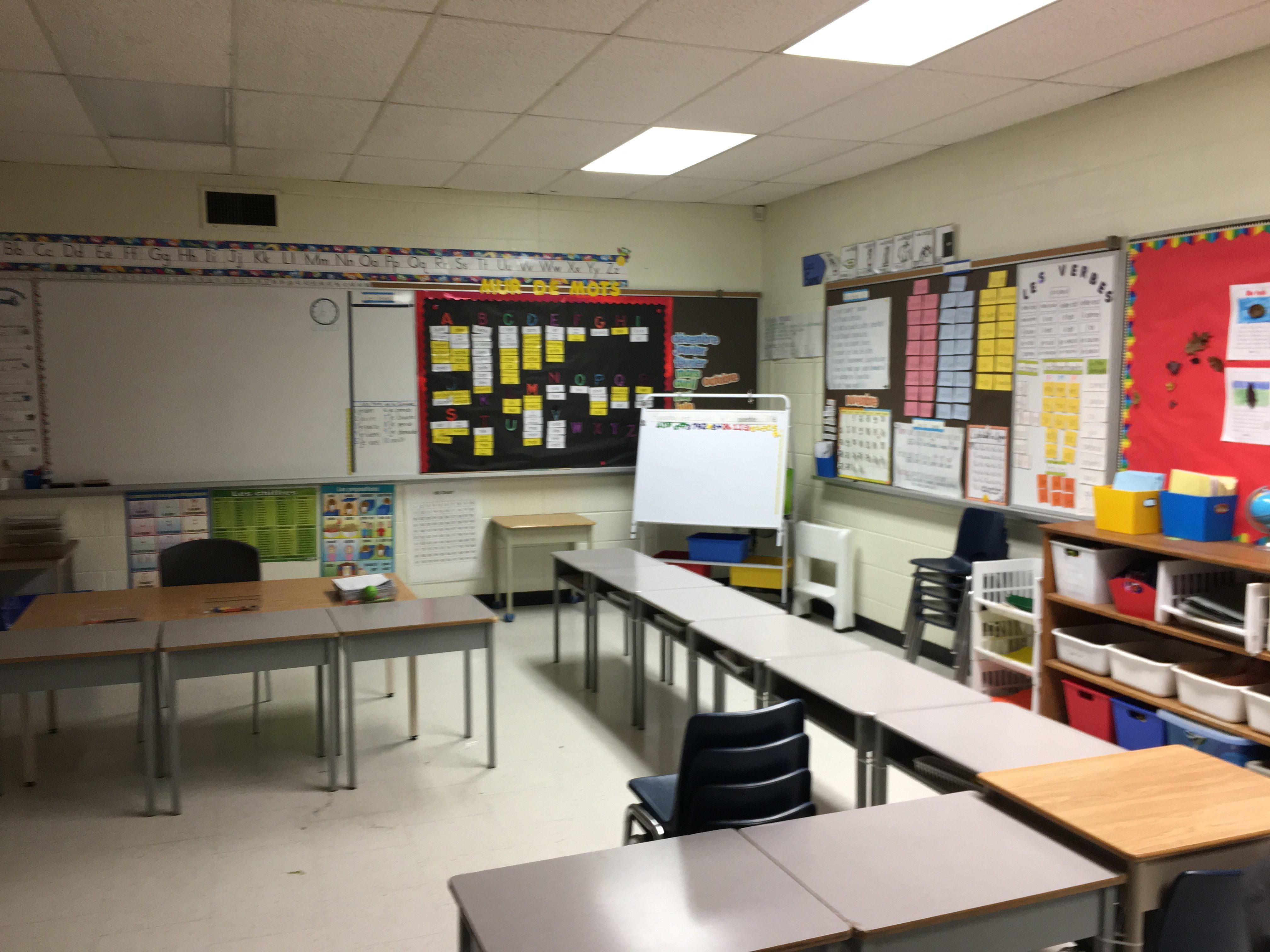There’s something addictive about working out, it feels great and gets the endorphins flowing. The challenge for me is how do I keep myself motivated on a daily basis to reach my goals?
Enter fitbit, a pedometer bracelet with a powerful app that will get you involved in your fitness more than you ever thought. For the past few months I’ve been meaning to try out fitbit, so last week I decided to start my 12 Week Fitness Challenge 2.0 and what better way to keep me on track than to get a fancy new fitness toy. It’s been a week now and so far I have to admit, I’m totally addicted!
If you are thinking of trying it out, below are the main points and my experiences using fitbit.
1. Simple to Use
fitbit is dead easy to use, you simply sign up online for free and download the app to your phone and tablet. The program walks you through everything to get set up and within 10 minutes I was up and running.
The fitbit Flex is a little computer that fits into a rubber bracelet that you wear all the time. The battery last for about 4 days and it only takes a few hours to charge by USB.
The app itself is clean, simple and good looking. It allows you to see all of your stats on 1 dashboard where you can track and see your progress. The main things the app will track are steps, calories, sleep, exercise, food intake and water intake. Yes, there are individual apps you can download that will track all of these things, but I’m kind of sick of running multiple apps with multiple logins for everything. It’s just easier for everything to be in one place.
Daily Step Goal
By default, Fitbit sets your daily step goal at 10,000 which is doable, but requires you get more active if your job consists of sitting at a desk most of the day. You can adjust the goal as you desire. The bracelet itself also will tell you how far along you are to reaching your daily goal. Just tap the bracelet 2 times quickly and you will see one dot for every 20% of your goal completed. This is handy if you don’t have your phone accessible. It’s also important to note that the Fitbit App is free so aside from Steps, you can use everything else.
Calories
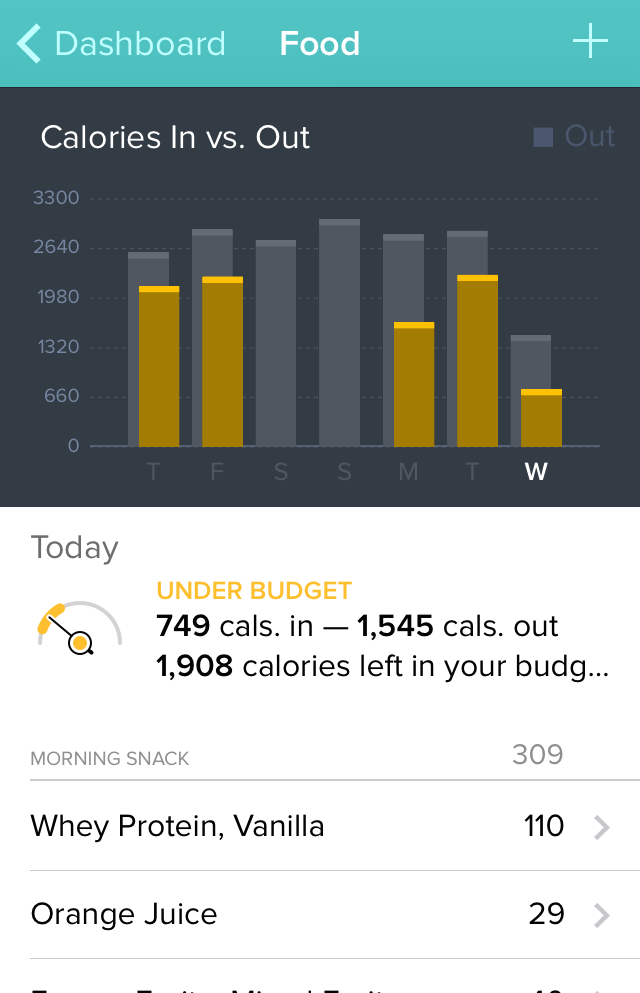
Based on the goal you set, the program will set a calorie range for you. It will also adjust depending on how active you are on a given day.
When you set up your fitbit you enter your vitals such as weight and goal weight. And how fast you want to reach your goal. Based on this fitbit calculates how many daily calories you should consume. Had a good day where you crushed the steps? Fitbit takes this into account and allows you more calories that day.
Sleep Tracking
Tap your device 4 times rapidly and fitbit will go into sleep mode. It tracks your sleep and will show you on a chart the times where you were restless or awake during the night. At first I thought to myself, ‘so what’, but when you look at all the data together it starts to paint a picture. Did I eat a big meal late? Had one too many beers? There’s a correlation between a good sleep and being good.
Exercise Tracking
Fitbit allows you to track your active periods and log your exercise. The one downfall of the bracelet is that it can’t track weight lifting or non moving exercises. It also can’t take into account how hard your workout was- but I’m sure there will be more advanced devices coming soon.
One of my favourite features of fitbit is the ability to track your run or walk. It will show you how far you went, and your performance. This is great for finding new and interesting paths to take and for pushing yourself harder on workouts.
Food Intake
fitbit allows you to track and log the food you eat. There are a few hundred thousand options already in the program but the big downfall is that the program is American, so a lot of what shows up when you type in a food group is not available in Canada. The app gives you the option of manually inputting foods, and I find I eat many of the same things regularly so now that I’ve entered an item once, it always shows up in the search. The dashboard gives you a running total of how much food & calories you have left for the day.
I really like this feature because one of my challenges was that I found myself running low energy mid day. After tracking my food for a few days I noticed a pattern of not eating enough for breakfast and too much at lunch. By making the necessary adjustment I feel much better already.
Weight and Goal Tracking
The app allows you to set weight and body fat goals and track your progress towards them. I went out and got the fitbit Aria wifi scale that measures weight and body fat and automatically uploads the info to my profile. Again, if you want to save money you don’t need the scale, you are able to manually enter the info but in my case the easier it is, the more likely I will be to do it. So far so good.
So there you have it, my review of fitbit. While there are some limitations to the device, I really enjoy using it and I’ve been much more active since getting it, so for me it’s been well worth the $200 invested. Thinking of getting a fitbit? Make sure to friend me on the app!